




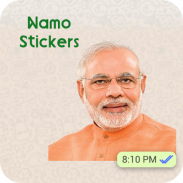
Modi Stiker App (WAStickerApp)

وصف لـModi Stiker App (WAStickerApp)
Modi Sticker app contains stickers that support WAStickers. You can send Namo(Narendra Modi the Indian Prime Minister) Sticker through WhatsApp sticker section.
How to Use This app:
Step 1: Click on add to the WhatsApp button.
Step 2: Confirm for WAStickers.
Step 3: Go to personal or group chat screen in WhatsApp
Step 4: Click on Emoji icon & find sticker icon at the bottom
Step 5: You can enjoy stickers from WhatsApp application newer version.
I can not see stickers:
>> Confirm that you have WhatsApp latest version.
Note: This app only works with stickers support feature enabled WhatsApp version
Please write us about stickers category that you will want to see in a feature update
Disclaimer: This app does not affiliate with nor endorsed by WhatsApp Inc.
يحتوي تطبيق Modi Sticker على ملصقات تدعم WAStickers. يمكنك إرسال نامو (نارندرا مودي رئيس الوزراء الهندي) ملصقا من خلال قسم ملصق ال WhatsApp.
كيفية استخدام هذا التطبيق:
الخطوة 1: انقر فوق إضافة إلى زر WhatsApp.
الخطوة 2: التأكيد على WAStickers.
الخطوة 3: اذهب إلى شاشة الدردشة الشخصية أو الجماعية في WhatsApp
الخطوة 4: انقر على رمز الرموز التعبيرية والعثور على رمز الملصق في الجزء السفلي
الخطوة 5: يمكنك التمتع ملصقات من إصدار أحدث تطبيق WhatsApp.
لا استطيع ان ارى ملصقات:
>> تأكد من أن لديك أحدث إصدار من WhatsApp.
ملاحظة: هذا التطبيق يعمل فقط مع ميزة دعم الملصقات التي تدعم إصدار WhatsApp
يرجى الكتابة لنا عن فئة الملصقات التي سترغب في رؤيتها في تحديث الميزة
إخلاء المسؤولية: هذا التطبيق لا ينتمي إلى ولا يؤيده WhatsApp Inc.
























